Simple steps to set up the router by yourself
In order to attach the router with no software, you must hook it up to the modem using an Ethernet cable connection.
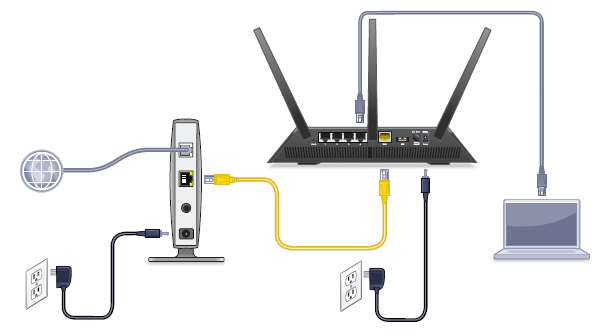
• First of all ensure that the wireless router is correctly plugged in. The router will begin functioning in a moment.
• The Wi-Fi router should be connected to the computer with an Ethernet cable.
• If you need to login to the wireless router, you may use the web browser. Once you start the web browser, type the wireless router IP address in the URL bar. You will find the IP of the wireless router in the documents given by the producer. The most common default router IPs are either 192.168.1.1 or 192.168.o.1.
• You must enter in the network system password to set up the network system with which you'll be able to gain access to the network system. The default username for most of the routers is going to be ‘admin’. The actual default password will be either ‘admin’ or perhaps ‘password’. Check the user manual to verify this specific detail.
• In case you have done every little thing properly you are going to access the router configuration page. Generally there you may allocate a brand new network name, also called SSID. The security can also be changed if necessary. It is highly recommended to select WPA2 security.
• Use your password to gain access to the computer network so that unauthorized access can be avoided. The password must be secure enough in order that it will never be cracked quickly. It should be a mix of alphabets, numerals and also special characters.
• You should customize the administrator password of the router to ensure other people won't be able to access your current wireless router page.
• Once you do this, you can detach the router from the computer and utilize its Wi-Fi functions.
