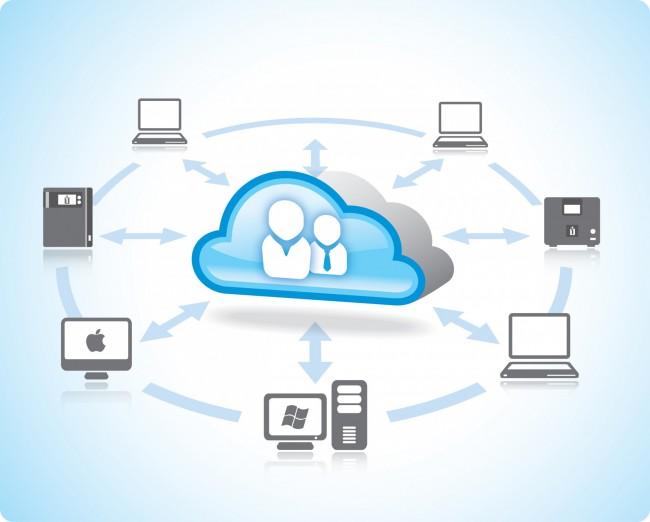Online cloud storage services have become popular as it not only provides these companies with a wider space for storage but also saves unnecessary costs incurred on storage.
Organizations in recent times are inducing a larger amount of electronic data such as pictures, videos, documents, etc. Unfortunately, storing all this data in a data center can be very expensive for these companies. Online cloud storage services have become popular as it not only provides these companies with a wider space for storage but also saves unnecessary costs incurred on storage.
What is a cloud storage service (CSS)?
CSS is a service used to remotely maintain, manage and backup data. The service allows storage data online so that they can be accessed from anywhere via the internet. Most of the companies now are opting for a CSS over data centers or local servers. So, before you plan to get a Online cloud storage for your data, make sure you are aware of its advantages and disadvantages first. You first have to think if you only want a basic storage service or a storage service with higher performance.
Let’s get a clearer idea of what a CSS is.
Advantages of CSS:
- Accessibility:
The files can be accessed anytime and from anyplace online.
- Efficiency:
All CSS enable availability of desktop folders on both MaCs and PCs. This helps the users to drag and drop the files straight away from local storage to cloud storage and make their tasks simpler.
- Easy sharing:
With an easy sharing, you need not send your data individually. Instead, you can send the link to your recipients.
- Saves costs:
Storing data in data centers costs the companies a higher amount. CSS is comparatively a cheaper storage as it doesn’t require an internal power to store in remote places.
As per research, cloud storage costs about 3 cents per gigabyte for internal storage.
The costs required for CSS is definitely cheaper than that required for data centers.
- Useful for recovery:
Companies must have a backup for their data. This backup or secondary data can be stored in the cloud storage at a remote location and can be accessed online.
- Disadvantages of CSS:
CSS though has very few disadvantages yet they cannot be avoided. Before you opt for a CSS, remember to keep in mind about few of it’s facts discussed below.
- Bandwidth:
Easy sharing being one of the best advantages of cloud storage service also has some demerits. Every CSS has a limitation for Bandwidth. Bandwidth, in simpler terms, determines the amount of data that can pass through your network at once. It mainly affects the time taken for uploading and downloading from the cloud. Now, if the organization surpasses the limited allowance, there are additional charges if extra space is required.
- Usability:
When you drop/drag a file to the cloud folder from the local storage, it permanently settles in the cloud. This step cannot be redone. Therefore, to maintain the file’s local position, you'll have to copy and paste instead of drag/drop option in the cloud. Although there are providers that allow full allowance too, but companies have to be very careful in terms of bandwidth.
- No access without internet:
Access to files and documents easily from anywhere is a merit to CSS but it surely needs a good internet connection. If there is no connection, the files cannot be accessed at any cost.
- Relatively new
As many users are still not well versed with technology, CSS can be a drawback as it needs users to access files online.
- Security
The security in CSS is quite good as the hackers don’t have a direct target to attack but still there are some security concerns. Interconnectedness can be a drawback too as the hacker can breach one system and then link to other systems.
- How are cloud storages helpful?
The different features in all the cloud storages are different and outstanding. Spideroak is popular for the security it provides. Dropbox and Sugarsync are known for their way of synchronizing files whereas, Google drive is popular for facilitating features like device-syncing, document editing and media-playing.
- Some best cloud storages are:
- Box
- Google Drive
- iDrive
- iCloud Drive (Apple)
- Microsoft OneDrive